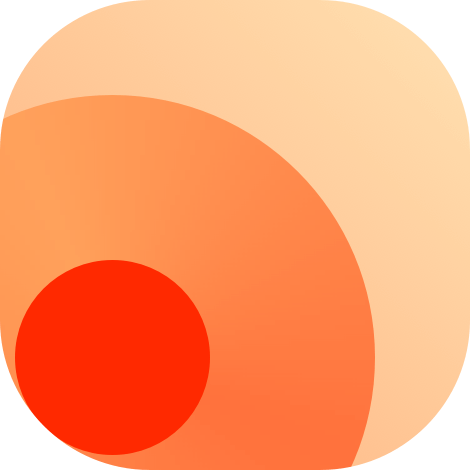Just before you start
In this tutorial, we will walk you through the process of creating an RSS feed for GitHub Repo Issues as an example.
Install dependencies
Before you start, you need to install the dependencies for RSSHub. You can do this using the pnpm package manager.
Enable pnpm
Node.js has included Corepack for managing package managers since v16.13. Enable pnpm by running the following:
corepack enable pnpmPlease see the pnpm installation page for more details on pnpm install options.
Run pnpm
the following command in the root directory of RSSHub:
pnpm iStart debugging
Once you have successfully installed the dependencies, you can start debugging RSSHub by running the following command:
pnpm devMake sure to keep an eye on the console output for any error messages or other useful information that can help you diagnose and resolve issues. Additionally, don't hesitate to consult the RSSHub documentation or seek help from the community if you encounter any difficulties.
To view the result of your changes, open http://localhost:1200 in your browser. You'll be able to see the changes you made to the code automatically reflected in the browser.
Follow the Script Standard
It's important to ensure that all new RSS routes adhere to the Script Standard. Failure to comply with this standard may result in your Pull Request not being merged in a reasonable timeframe.
The Script Standard provides guidelines for creating high-quality and reliable source code. By following these guidelines, you can ensure that your RSS feed works as intended and is easy for other community maintainers to read.
Before submitting your Pull Request, make sure to carefully review the Script Standard and ensure that your code meets all of the requirements. This will help to expedite the review process.